Carelessly placed in a way where anyone walking by could take it, my long awaited K-Type keyboard arrived from Massdrop. Fortunately I was first to notice it laying there next to my mailbox, and I quickly took it inside an unboxed it. I have used it to type this review.
So...what's it like then? Well, read on!
KType vs the Model M
I need to start off by explaining a little of my personal keyboard preferences, as we all seem to be different in this regard, if the key switch industry is any guide on this. Perhaps the best way to explain this is to tell you which keyboards I have been using for the last, oh, 10 or more years. At work I use an IBM Model M with the famous original clicky keys. At home I use an ... IBM Model M. You may see a pattern there. So yes, I come from a world of extremely noisy buckling springs and keyboards you could possibly land a small aircraft on. I wrote a review of the keyboard once, but that was back in the day before blogger and it is in raw HTML and the web site that hosted it is long since dead. I might dig it up an put it on here just for kicks (done!)... but I'm being distracted! This is not about the Model M, the best keyboard ever, it is about the K-Type! Is this the new best-est keyboard ever?
Even still, I needed to get that off my chest, and some of you may be wondering how the keyboard switches feel compared to the buckling springs. Well, they are not the same, so there is that, but I will talk more on that point in a bit. I was drawn to the k-type mainly because of these new switches. I have tried all of the modern cherry switches and the blues come closest but none really feel like, or are as good as, the buckling springs. This is totally my opinion, you understand, and yours may be completely different...and wrong! Haha.
Halo Switches
The K-Type could be ordered with a number of switches installed, and a key feature of the keyboard is that the switches can even be easily changed. Reading more about this I came across some fairly fascinating (to me) charts showing the pressure graphs needed to actuate and release the keys of various key switch types. Included in the chart were all the cherry switches and the topre and buckling spring and some others. I would embed the image, but it seems to be on an insecure site so it complains here on blogger, but you can see it by clicking here.
The guys over at the input club were developing a new kind of switch, which in theory had the best characteristics of all the switches they ever found. They had two new versions, the Halo True and Halo Clears. The pressure chart for the Halo Trues looked interesting to me in that there was a dip in the chart like a soft "click" that the buckling springs have, and then a gentle ramp so that bottoming the keys out was not harsh. I'm not a heavy handed typist anyway, some people really bash away at the keys but I am more gentle so the bottoming out issue is not that critical - but it is part of the key switch experience for sure. The long term effect of a hard landing on your keys is fatigue and possibly joint pain, so it is good to get it right. The activation force is less at 60g vs 70g for the M, and the "click" overall is less pronounced.
I read all the marketing materials and early prototype reviews I could, but it was too new and nobody really compared the new Halo switches directly to buckling springs, or even to the Cherrys in any great detail. So, in a fairly uncharacteristic move I just went out on a limb and ordered the keyboard from Massdrop, my first ever purchase from them. I was one of around 3000 in the drop, a pretty big one I understand, and my keyboard is serial number 968 for what it is worth. It was not cheap, at $217 USD, but it's not like I buy keyboards often. Despite my love for the Model M I wanted to play with some modern features like n-key rollover and backlighting/underlighting and a native USB-C connection and the smaller form factor. I'm still not sure I can live without the numeric keypad, but it sure makes a hell of a difference to the size of the keyboard - it is tiny compared to the M, and allows the mouse to sit closer to you.
Massdrop vs Input Club
There was/is some, um, "controversy" between the Input Club and Massdrop over the ownership of these new Halo switches during development. It looked like it might get ugly but the boards were still shipped on time, in fact a few days early. I'm not really going to comment on the whole deal other than it is a bit sad to watch from the outside and it may mean that you will not be able to buy another K-Type any time soon, or possibly even these switches. We shall see how things pan out. It may be that the Input Club actually develop a different switch and the Halo switch ends up a footnote in keyboard history - in which case I am probably lucky to pick one up when I did. Massdrop currently has around 1700 requests for this product (people who missed the drop), so that is I would have thought enough to go a second one but they have not done so yet - so what does that tell us? Perhaps they are waiting to see how this batch goes, and the reviews, before committing further, but that is all complete guesswork on my part. Moving on.
Packaging and Quality control
The packaging it comes in is nice enough, in a kind-of Apple style. I don't really care about packaging myself, after all in a few moments it is put aside. It came with a fairly usable key puller which has a hidden Phillips head screwdriver in the handle, or perhaps that is like the top of a keyswitch? I'm not really sure what it is! It also came with a switch puller, which is a simple folded piece of metal with hooks on the end. If you ever do take the switches out of the keyboard, it is a very good idea to use this tool and there is also a specific technique to it. There is the USB-C cable included, with the older standard rectangle USB end to plug it into your computer. This is white plastic, and is fine without being anything special really and it is not terribly long. It could easily be replaced if you care.
My example of the keyboard is pretty impressive, I have to say. Solid. I like the look overall myself, it is clean without being too flashy. With the backlighting options and ability to change key caps you can make it look any way you want, more or less. However, a co-worker took one look at it and said "it's ugly, eh!" so opinions do vary. I don't think she liked the exposed key look, or perhaps it was the silver base, she didn't say.
Reading some of the comments of those who got their boards though, it seems that the QA on the manufacture was all over the shop. People have been complaining of duplicate keycaps, non functioning keys, repeated keys, missing magnets, unstable boards, dents/scratches and other issues. More issues that I think you should have in a short run of product. Checking my board over I could see that I had all the right keys, and they all worked as expected and no dents or scratches. The only oddity I had was that some of the keys looked like they had some red marks on them - ink or nail polish or lipstick or ...blood perhaps? I don't know what really, and it gave me an excuse to use the new caps puller to get them off and wash them. The red stuff mostly came off, but there is a small trace of it still there. You can see it on the "( 9" and "{ [" key. Click on the picture to see more detail.
Edit 2017-11-10 : Hmmm. Last night I noticed for SURE that it was dropping letters. I saw this when I was signing off on an email, and typing my name. Instead of "Saul", I got "Sul", yet I typed the "a" - four key presses. I opened up notepad and typed my name many times, and yes, it was dropping letters at random, notably vowels, sometimes the "u" went instead of the "a". It was worse when done quickly, but sometimes even dropped the letters when typing reasonably slowly. I read of someone else who had this issue so I flashed the keyboard once more, making minor tweaks to the colours (kill the yellow and make it all blue) and the problem was then resolved. However, I had flashed the board not long ago and this behaviour is quite alarming. The sole purpose of the keyboard is to capture key presses and if it can't do this reliably then it is simply junk. If this happens frequently it will be the end of this keyboard. I wonder if pulling the USB out and resetting the board may have fixed it too, if it happens again I will try that. Right now, on typing this, I have not had any mistakes, but the letters are sometimes lagging the typing - which may be Blogger or the PC and not the keyboard. Anyway, in hindsight, I wonder if the high number of "mistakes" I was having was due to the keyboard actually dropping letters, although mostly I have been having transposition errors (letters in the wrong places) so it is probably still just me...
Lighting & Software
When you first plug it in the LED's are in a rainbow animation, which is great for seeing that all of them are working properly but not great after a while as it is distracting to type on. And here is were there is a bit of a rough edge to all this as the software to control the keyboard to its full extent is not quite ready yet. The way you modify the keyboard lighting and functions is quite complicated, not for someone inexperienced with computers, and shows the enthusiast market the keyboard is really for. Flashing the K-Type is needed to stop the rainbow effect, and this is done by a fairly long series of steps which you can read about by following the link if you are interested. It helps to have a second keyboard plugged into your computer too. You need to download drivers, install software, open ZIP files, move files, push pins in holes blah, blah, blah. No single step is hard, but I got confused at one point about whether I should have the keyboard in flash mode or not (it did need to be) by pressing a pin into a little hole on the underside of the keyboard. Overall, once you get used to the process it is actually not too bad, but like I said, it is mostly made for enthusiasts.(Edit 2017-11-10 You can put the keyboard in flash mode using the key sequence Fn-ESC, which is handy. However, I'm not sure why the software can't do this for you when you ask it to flash the keyboard?)
So, the software is currently quite bleeding edge, but is getting better at a rapid pace by the developers at the Input Club. You can actually configure the keyboard using the online web based designer, or a local app to your PC/Mac/Linux box. Setting up the colours can be fun for a while, and I'm using the very colourful layout below at the moment but I will probably change it further. Using the function keys with + and - you can adjust the brightness all the way down to off. There are animations too, like when you press the keys, or the wave, but these seem somewhat limited at the moment and quite gimmicky. I don't have any animations on. You can set the colour for each key, and brightness by choosing a darker version of the same colour (I will admit it took me a moment to realise this!). I'm not sure yet how many layers of animations you can put on this. I'm not 100% sure of the limits to any of this yet, and if you can do things like have the caps lock key go a different colour if activated. If you turn the backlighting completely off the see through sections actually invert to show the dark behind and are still visible. I counted 17 levels of brightness using the Fn +/- keys. I have mine set around the middle brightness, and with the colour choice some of the keys appear a bit faint in the photo.
Key Caps
For some unexplained reason, the key caps have a strong texture on them, like 800 or 400 grit sandpaper. I think I read somewhere that it was an antibacterial coating, but don't quote me on that. It certainly affects how the keys feel on your fingertips and arguably improves the grip - your fingers are not going to slip off in a hurry. I don't actually mind it, but it is worth noting as it is unusual. Keyboards do get grimy over time, and I'm curious to see how long this looks good, or if it will turn out to be a chore to keep it looking nice, or if this wears off and becomes shiny. Due to the open design, and removable key caps, it should be easy to keep clean at least.
Another thing to point out is that the text on the keyboards is top justified, which means the shift version of the key is on the left. See the number row to get what I mean by this. The reason for this, rather than the normal stacked vertical arrangement, is due to the underlying light-pipe. The light from the switch LEDs is on the top part of the keyswitch, so all the clear see-through sections have to be there too. At first I thought this text layout was weird, but you get used to it very quickly. The graphics on the tab, caps lock, shift, scroll lock keys are a bit funky though.
Typing Experience
So getting back to the most important point - what are these new Halo True switches actually like to type on? The short answer is : pretty darn good. There is a key resistance which is quite pleasant, and a positive feel when a key is pressed. Coming from a model M, it is not a revelation, it is simply "nice enough" and perhaps less springy. If you have come from a rubber dome world of disposable "normal" keyboards, this will be a huge step up. If you have come from another mechanical cherry switch, it will probably just feel subtly different. The keys are firm at rest, but in getting them to actuate is actually not hard. The bottom out is smooth and not unpleasant. Where it does perhaps feel a bit different to a cherry switch is when the key is released, this also has a feel which is hard to describe but is tactile, like they go back into place by themselves in a neat way.
I've been typing this review on the keyboard and I have noticed that I have made probably more mistakes than I would have if I had been using my Model M. I think though that almost any new keyboard will do that to you, and it isn't extreme but is noticeable. None of the keys are in stupid places or strange shapes, everything is where it is supposed to be.
The keys do not all have the same feel though, despite all having the same keyswitch. I never quite got what some were saying about stabilisers, but now I know what they are talking about. The larger keys on the keyboard need more than just the switch under them to keep them stable when you hit them off center. Without stabilisers they would wobble all over the place. The keys affected by this are : Backspace, Enter, Left and Right Shift and of course the space bar. The space bar is ok in this case, thank god, as you use it A LOT. It is more the other keys that have an issue - and that is that they sound, and feel, rattly and tinny metallic when you press them, particularly if done quickly. Because I am a klutz, I most notice this with the backspace key. If you change your mind and want to erase a whole word you might press that key several times in a row. Then you really notice the problem - it doesn't sound or feel like the letter keys.
It is possible to fix this rattly key problem by putting in different "plate mounted" stabilisers (like genuine cherry ones), or installing some fix like grease/tape/something else - I don't know. As stock this is a noticeable area where the key feel (on these specific keys) is not quite right at all. That isn't the switches fault per say, it is the hardware around the larger keys causing this issue. I read a comment that possibly the wrong gauge of wire was used in the stabiliser by accident, but this could just be a rumour. There are a lot of serious modders who got this keyboard so I'm interested to see what they come up with as a solution. So far, the consensus seems to be that 1) They suck and 2) You should replace them with genuine cherry stabilisers asap. The keys I'm talking about work, they just don't feel and sound as good as the rest. It's a nit pick really, but on the other hand this is the stuff that serious keyboard users care about - and this is a serious keyboard users keyboard.
The sound of the keys is not exactly quiet either, if you were hoping for or expecting that. It is quieter than the Model M, but not by much - and besides, what isn't quieter than a model M? If anything it is just a different kind of sound. I am actually using it in a noisy server room environment at work, and so compared to the ambient sound it is not an issue, but if I was in a quiet office or at home the sound might travel and be more noticeable. Your mileage may vary with this, some people are very sensitive. Like I keep saying, I've used a model M for so long I just don't hear it any more, like someone living next to a train line perhaps!
So to wrap this up, what do I think about this keyboard? Well, the acid test for me is if it will stay on my desk or if the model M will muscle its way back. I've only given it a few days so far, so I'm not actually sure yet. I need more time with it to decide. I have missed the numeric keypad a few times to be honest - I went to type in a mobile number and my hand floated over where it used to be. I will update this review in a while if this situation changes, or there is anything else I particularly discover about the keyboard I've not already mentioned above.
So far I've enjoyed using it a lot, and while that lasts it's earning its place on my desk.
Edit 2018-03-22 : Well, I gave it a good six months but in the end I caved. I'm back on the Model M and it feels like coming home. The M is so consistent and solid, and I just type better with it. Make of that what you will!
Pros
- Compact, attractive design (in my opinion!)
- New, unique and interesting keyswitches : Halo True
- Designed to be easy to mod
- Nothing quite like it
- Very good lighting effects
- Maybe a new cult classic...?
Cons
- Some very random and quite serious quality issues reported
- Currently not available to purchase
- Was pretty expensive (but not so much for an enthusiasts board)
- Keys with stabilisers rattle (Shift, Caps lock, Enter, Backspace)
- Software used to configure fairly convoluted (but improving)
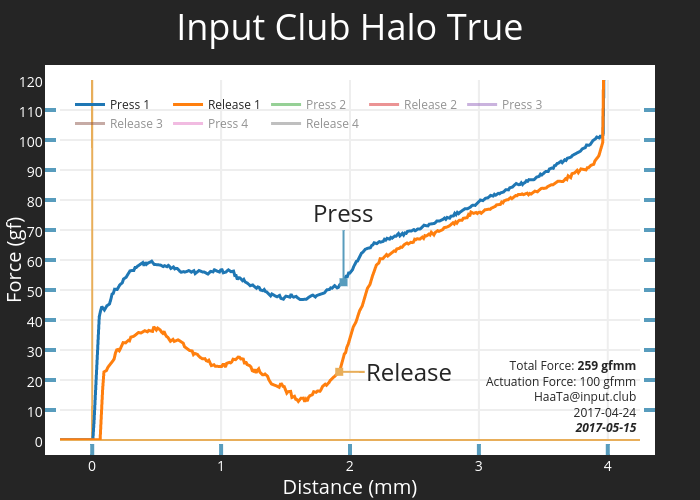


No comments:
Post a Comment